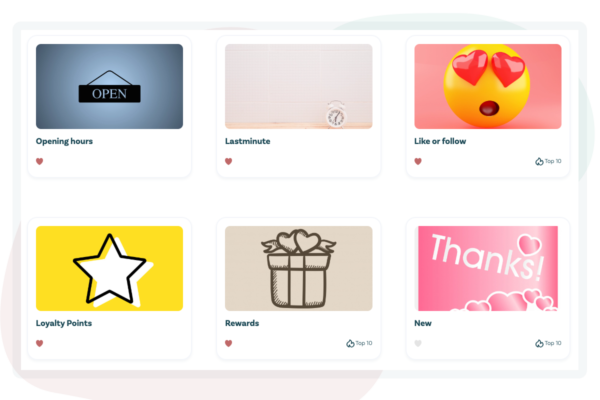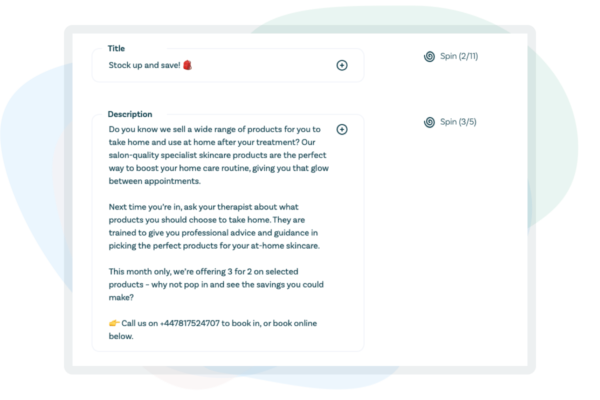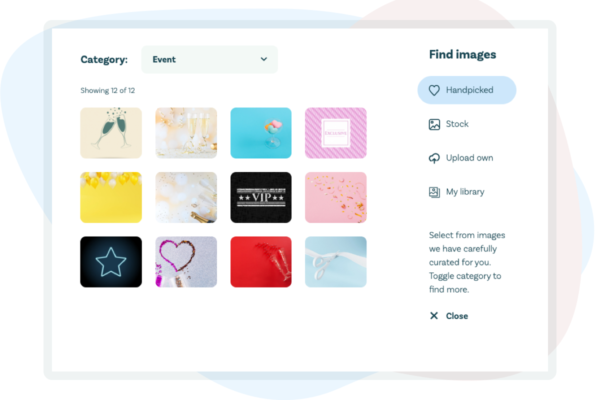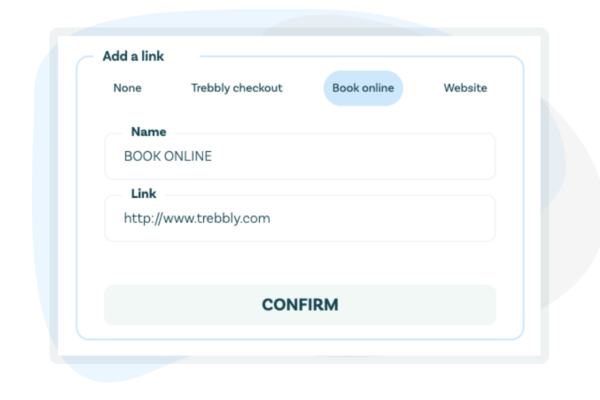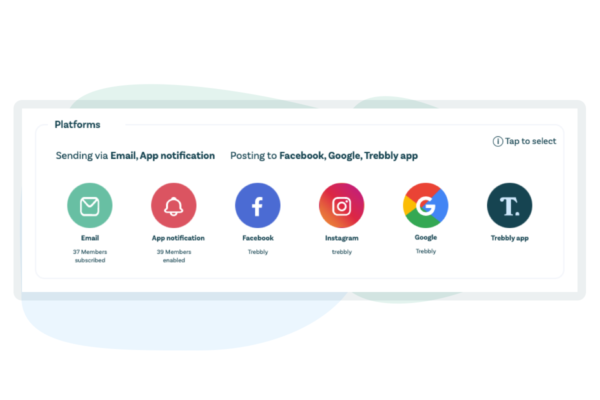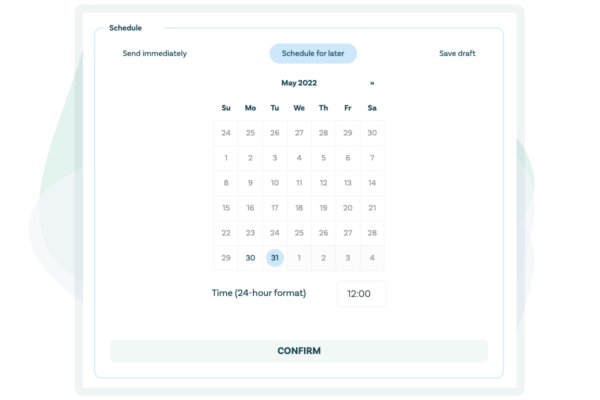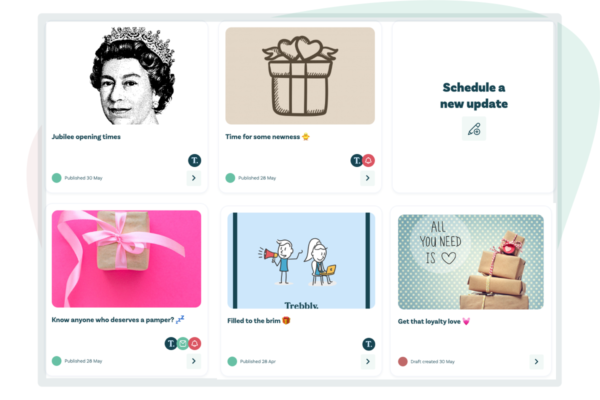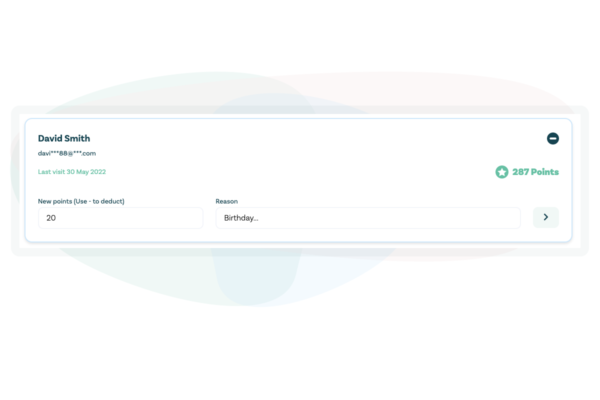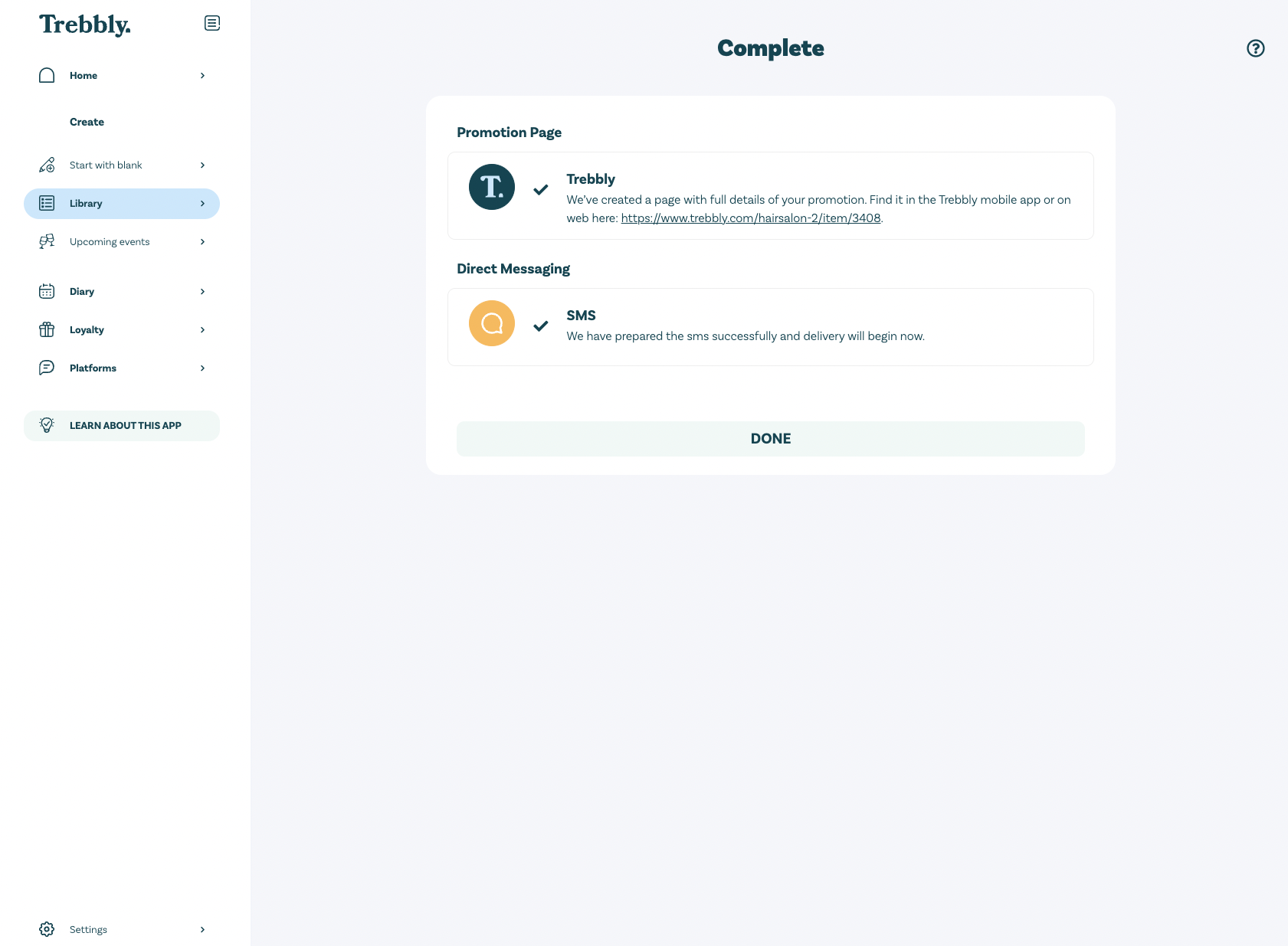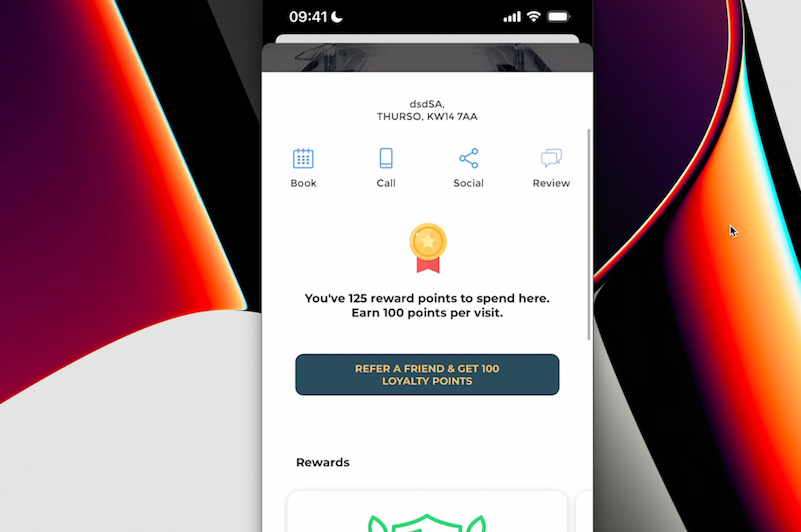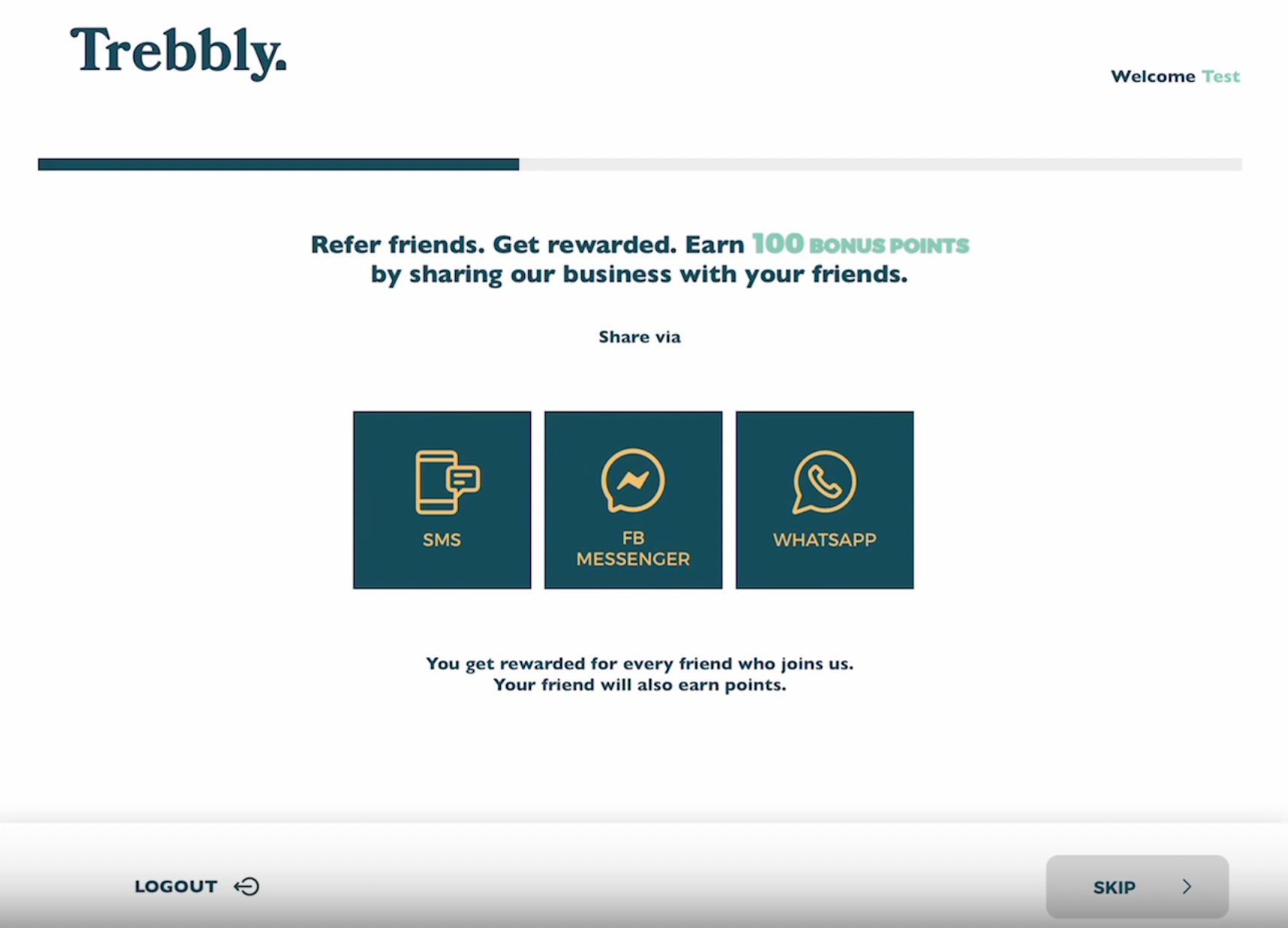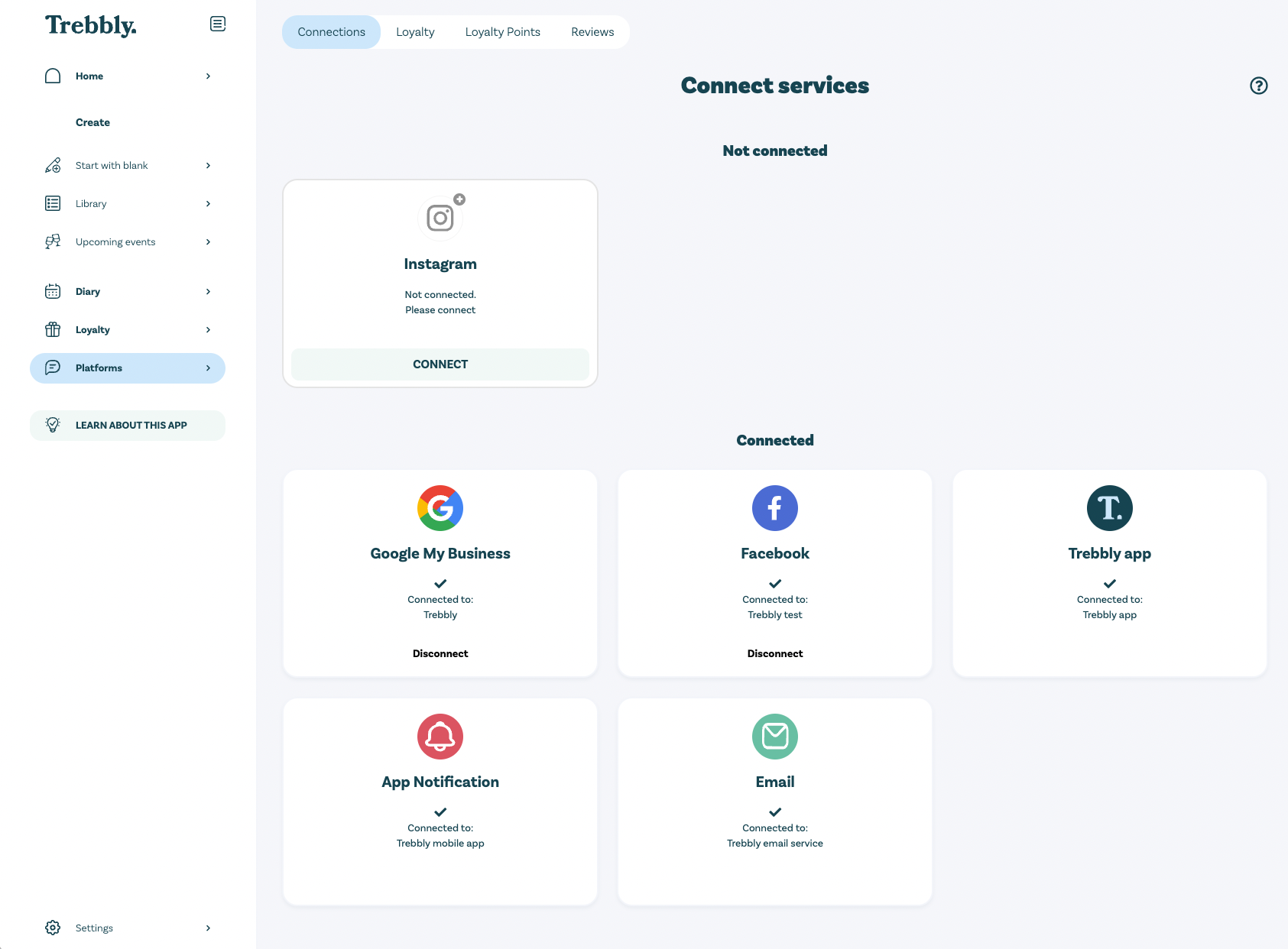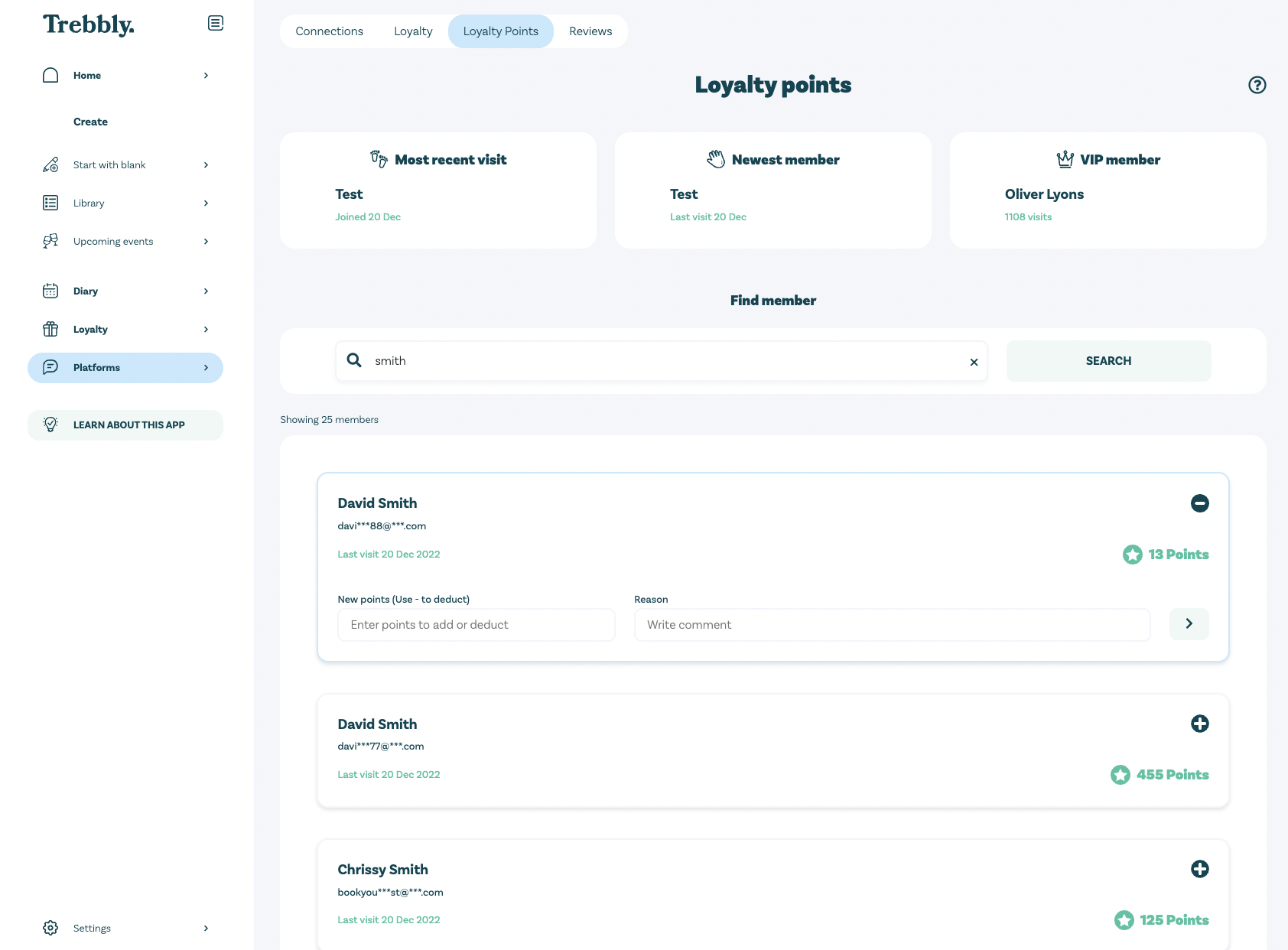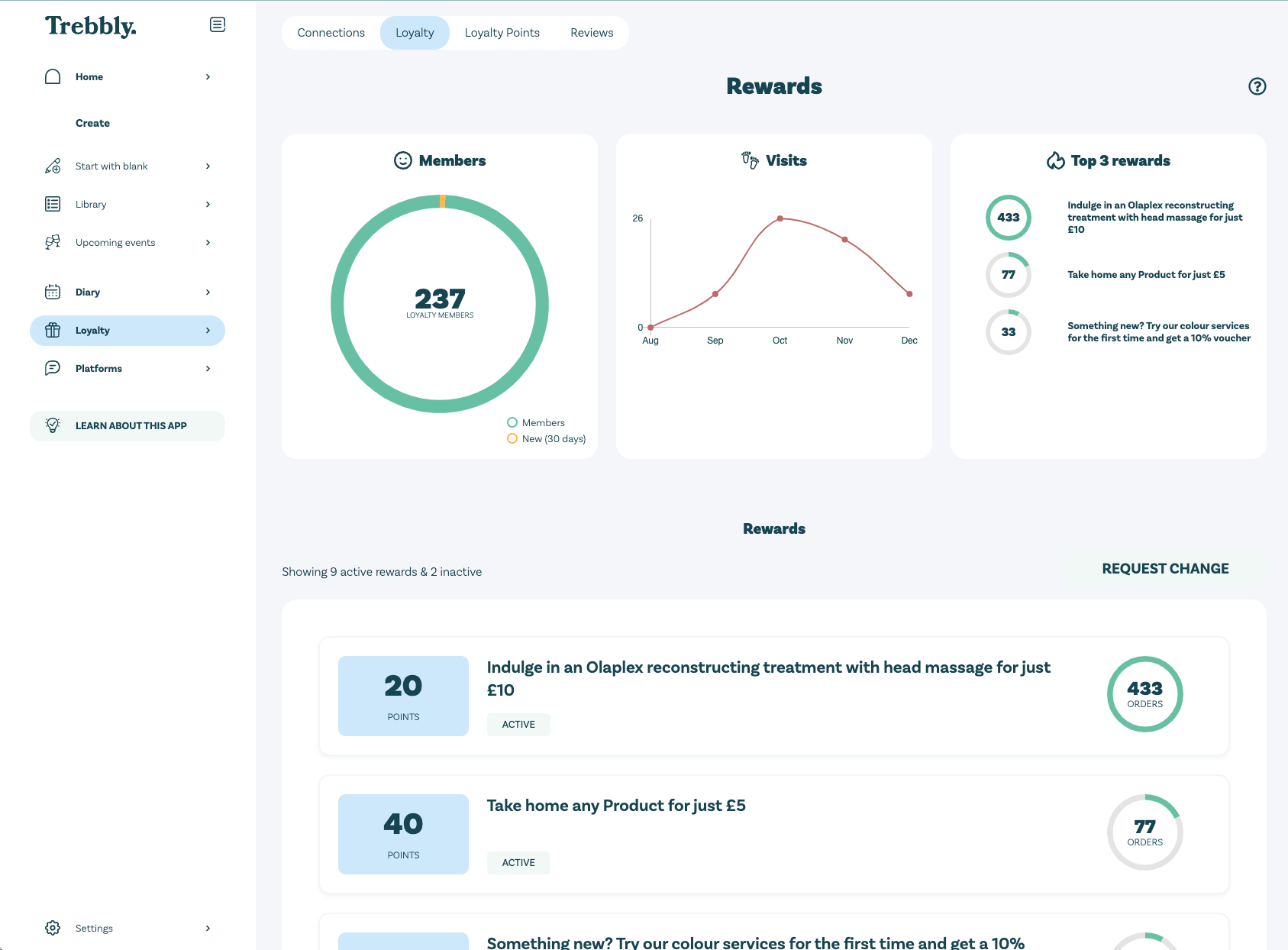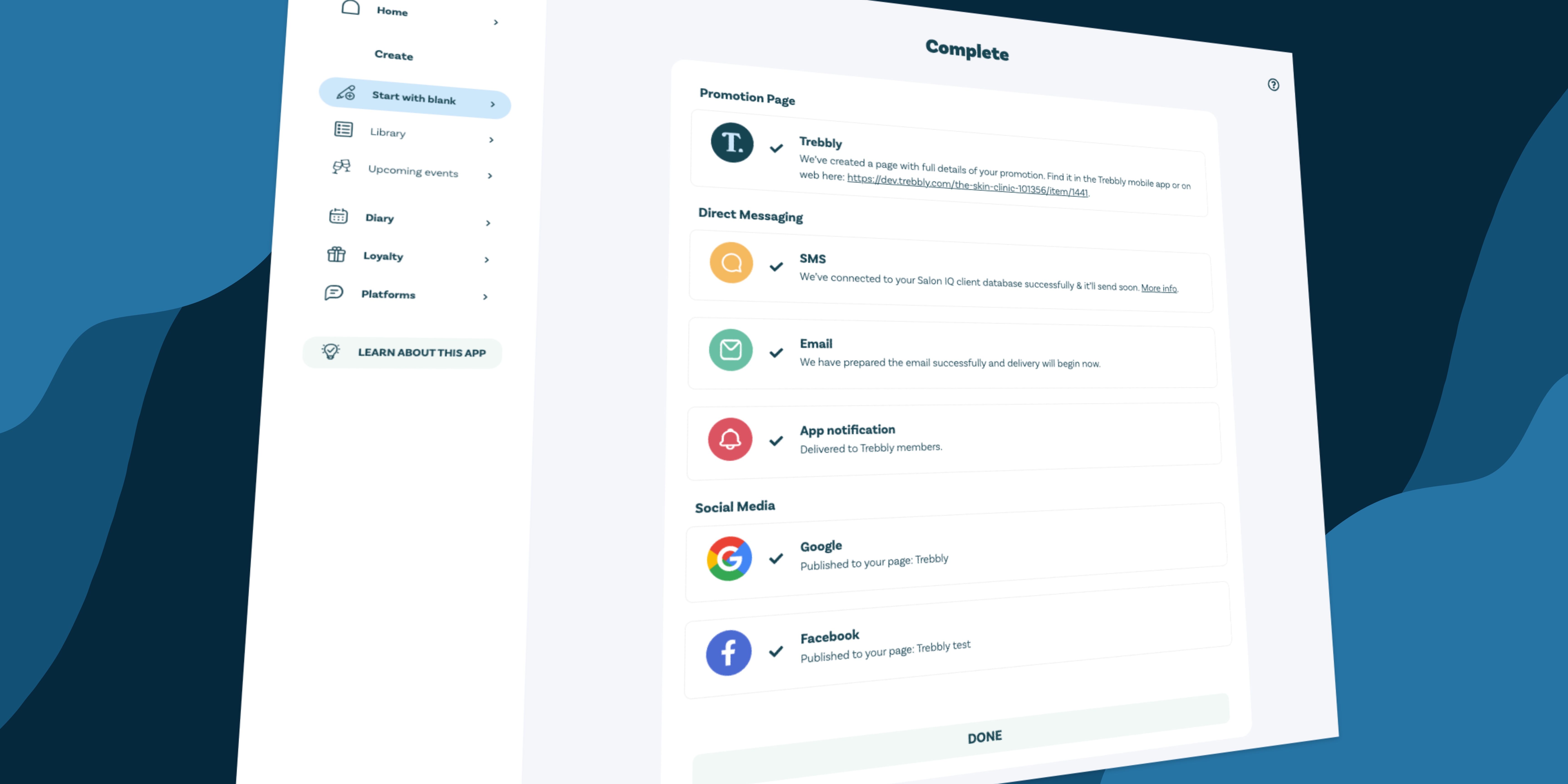CONTENT
Helping you to create great content & build an update in under 60 seconds
Promotion recipes
Writer’s block? Not any more. Sourcing or creating your own images, you don’t have to now. We bring you access here to millions of images and text combinations.
You can start with a blank canvas. Or, use a recipe from the library or events tab and our content system will automatically pre-fill your canvas with all the ingredients you need to complete your content with ease.
Description text
Writing copy can be a pain at the best of times. Well now if you start with a recipe, our content system will pre-fill your description with suggested copy, beautifully written and well structured, so your clients really get the message.
Spin through pre-selected text to find the content that’s right for you. Then use as is or edit as you wish.
Images
There are 4 great ways to select an image:
- Handpicked: Find pre-selected images for the different types of promotions you can create.
- Stock: Search over 3 million images you can use for free when used in this Trebbly app.
- Upload your own: Have an image you’ve created? No problem, upload it here and we’ll save it for you in your library.
- My library: When you save a promotion, we’ll store all your own images here for easy access.
Add a link
We provide several ways for you to include a link so that your client can take action from your promotion.
- Trebbly checkout: If you use this option we will add a “claim” link so that your customers can claim a promotion. No money is taken and we will email you a confirmation of the customer details when they do this. This is a great way to track customer intent and turn into sales.
- Book online: If you have an online booking link, we’ll show it here. It’s then super easy for you to select a booking link for your promotions, which links directly to your booking system.
- Website: Here you can add any link of your choosing. It could be your website, or an online form or survey. Any link is fine. Just add a name/call such as ‘Visit this form’, and the web link.